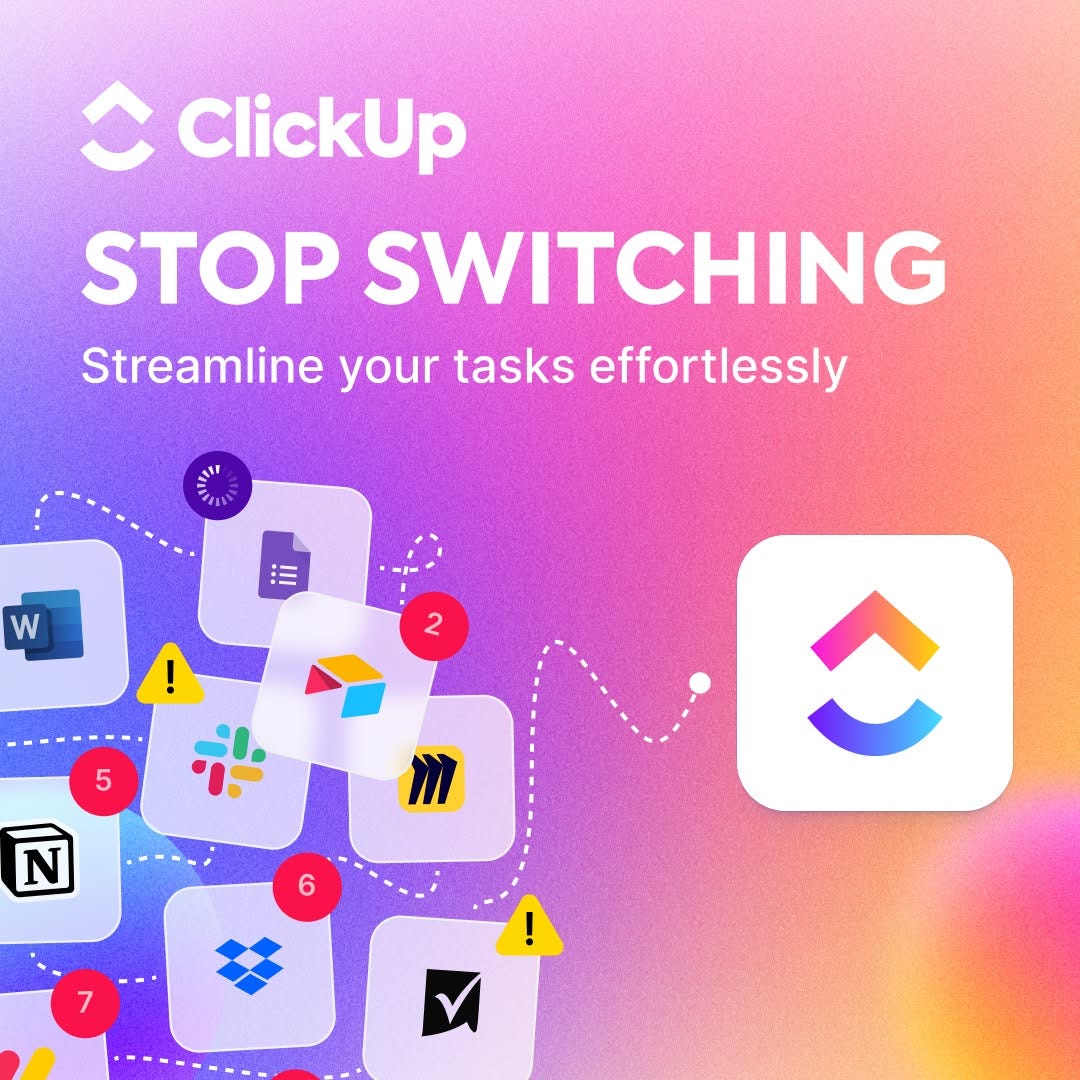Hello and happy Friday!
This week I’ve been reading up on how to drip feed your brain when you have very little spare time. I’ve also found you a great little list of questions to ask before you book that team offsite.
It’s been an incredibly busy week for me - not least because I was on the beach on the south coast of England for a long weekend (which was LOVELY and I obviously wish I was still there).
I’ve been digging into the data from our Salary Surveys this week too - I won’t give anything away, but there are some really interesting insights coming up already. I can’t wait for you guys to see the reports!!
I hope you enjoy this week’s Admin Wrap. Don’t forget to recommend others to unlock free access to The Extra Wrap for you 🤩
Have a great weekend,
Yvette
NewsWrap
A few weeks ago I shared an article on 360° feedback reviews. Well, now is the turn of peer reviews! I’m a firm believer that feedback (especially positive) should be shared regularly, even if it’s not a formal review round. This article has loads of examples of how to carefully word your feedback, whether it’s positive or constructive.
Do you organise offsites for your executives and/or your teams? This highly thoughtful article from HBR lists out five questions you should be asking your executives ahead of writing your agenda or planning your workshops. It’s ESSENTIAL to understand the purpose of the session(s) so that you can plan it properly. If you know where you need to go, you can plan how you’re going to get there.
In this day and age it can be a chore to find time to learn. The courses, the books, the webinars. Of course, these are always good to try and go on, but in reality it’s not always possible to carve out the time. This is why this article on micro learning appealed to me. I’ve started listening to an audio book when I’m in the car driving to work twice a week. I’m drip feeding myself some knowledge and it’s making a real difference.
If you’ve ever had to onboard a new joiner, you’ll probably know all too well that the task is laden with manual admin tasks and very little is automated. In some companies they have part of this process nailed, with a ticket being raised by the HR department, and it filtering across to all the departments who need to do something. When you’ve seen it done well, you realise how badly most companies do it. If you are looking to make some improvements in your company, I’d look at how you can automate some onboarding tasks - even if that’s just an automated message to certain people that a new joiner is coming on X date.
Employee monitoring software is probably more common than you think. It stems from the fact that if your company provides you with a laptop, they have a right to see what’s on it. There’s a grey area if you use it for something which then gives them access to protected data - for example, if you use your work laptop to make a medical appointment. In any case, if your company is using any of this monitoring software, they should always tell you - and here’s why.
Sponsored
MOO are offering a MASSIVE 25% off business cards, postcards, and loads more for the next week only. Use code 25JUL for your discount! 🙌
Looking for a Mentor?
I’ve teamed up with three fabulous mentors to offer mentorship across a range of specialties. You can book in for an hour, or a block of three hours, to get expert advice and guidance from one of four women who all have vastly different backgrounds and experiences. Take a look here
By referring your friends and colleagues to The Admin Wrap, you can earn yourself free access to The Extra Wrap - our in depth thought leadership pieces which are sent out every Monday. Can you make it to the top of the leader board?
💻 TechWrap
Each month we’re going to be deep diving into a software platform or piece of tech that you might use, and we’ll give you a Top Tip each week for it.
For July we are looking at Trello
Use Custom Labels for Quick Filtering
Create colour-coded labels for categories like "Meeting Prep," "Travel," "To Delegate," "Urgent," or for specific executives or departments. Use them to instantly filter cards based on priority or owner.Sync with Your Calendar
Enable the Calendar Power-Up and connect it to your Outlook or Google Calendar. This gives you a visual timeline and ensures your board aligns with your real-world schedule.Use Card Covers and Images for Visual Clarity
Add logos, headshots, or venue images to help you quickly scan for key events, VIPs, or visual references for comms and planning tasks. This is especially helpful if you use Trello to manage your exec’s business trips and you can add a city image of where they are going.
EventWrap
This August, EA How To are bringing you an absolutely incredible opportunity to learn from one of the top AI and tech experts in their field. There’s a full breakdown of what’s included in each session on the website. These sessions are FREE for EA How To members, so if you’re already a member, check your inbox for the code. If you’re not a member, then now might be a great time to join! If you don’t want to join, you can pay $59 for the sessions (which is an absolute BARGAIN!!)
If you want to improve your attendee management at meetings or events, you could learn some great tips from this Office Dynamics webinar: “Beyond the RSVP - Expert Tips for Seamless Attendee Management” which takes place on 22nd July at 10am PT
The EA Campus is running a Microsoft Office and AI Masterclass on 24th July at 10am UK tine, which is being led by the fantastic Shelley Fishel. You’ll get access to the recording for three months, plus all the slides and handouts!
For a list of Conferences, head over to the Conferences section in our Ultimate Assistant’s Toolbox.
If you are running an event aimed at administrative professionals, please send me an email and let me know all about it - hello@theadminwrap.com
The Ultimate Assistant’s Toolbox
Your complete guide to the tools that every assistant needs! And it’s FREE!